In the fast-paced world of online shopping, merchants are always looking for ways to improve the customer experience. One key way they do this is through pricing strategies, like offering discounts or showing „original“ prices to entice shoppers.
Category Archives: Shopware 6
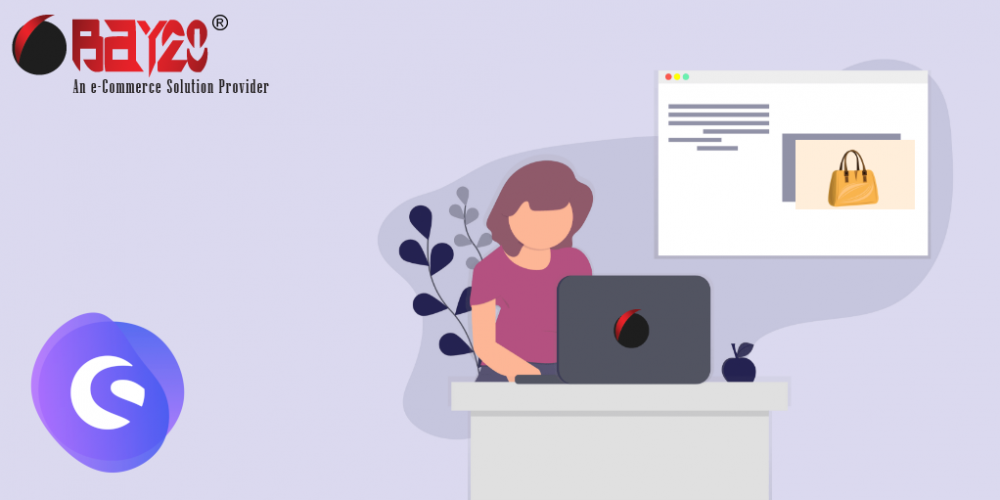
We’ve launched our plugin on the Shopware store. Enhance Your Shopware Store with the „Categories on the Detail Page“ Plugin. In the competitive world of e-commerce, providing a seamless browsing experience for customers is essential for success.

Know more about the affiliate URL in shopware 6.

The ‚Bay20 Promotion Message On Product Page‘ is a helpful Shopware 6 plugin that lets you display special messages on your product pages.

The ‚Customer Comment In Invoice‘ is a Shopware 6 plugin that improves your invoicing. This plugin integrates customer comments below the product table on invoices, making it easy to showcase feedback. Enhance customer communication by displaying order-related comments for a transparent and personalized invoicing process. With this plugin, you can enrich your invoices, strengthen connections with customers, and provide an enhanced level of service.
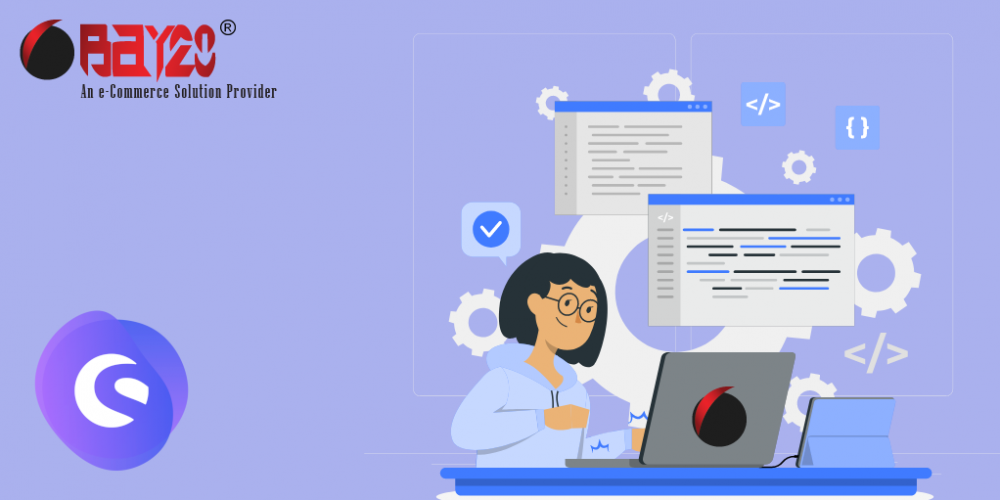
A standardized 128-bit identifier called the Universal Unique Identifier (UUID) is used in computer systems to uniquely identify objects or data. Shopware 6 makes heavy use of the UUID idea to identify a wide range of things, from orders to customers and products, and everything in between.

Shopware 6 uses a tool called Twig template engine to show the pages on the website. Once you understand how it works, you’ll find it easy and adaptable.

Sending emails programmatically from Shopware 6 can be achieved using the Shopware-provided services and components. To do this, you’ll need to create a custom plugin and utilize the Shopware Email Service to send emails. Here’s a step-by-step guide to help you accomplish this
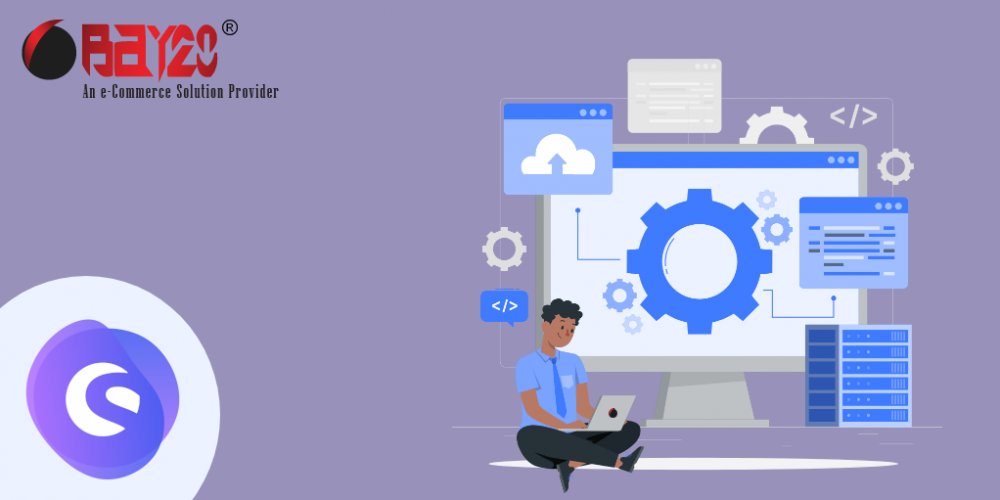
Moving from Shopware 5 to Shopware 6 may pose a challenge, but with proper planning and execution, it can be accomplished seamlessly.
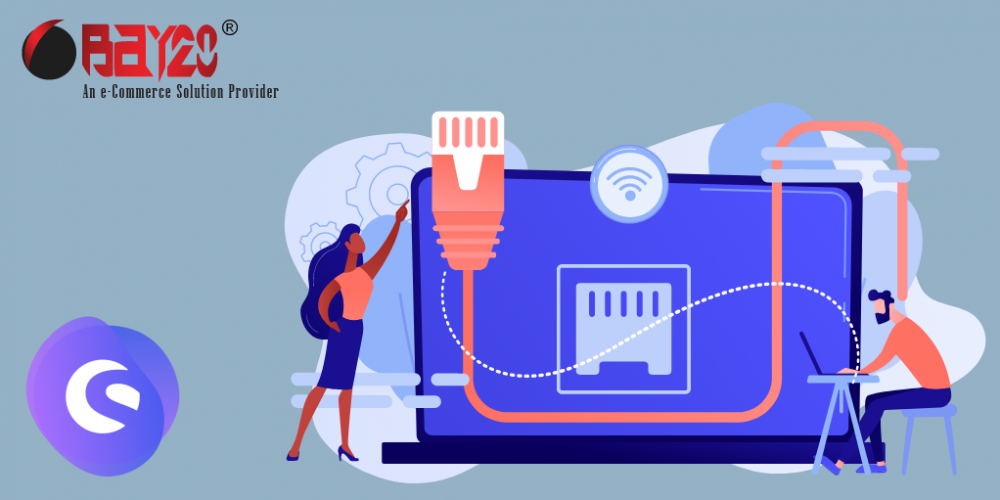
To begin with, it is essential to deactivate the functionalities associated with the impacted extension. For example, if it is a payment or shipping extension, ensure that the corresponding payment method or shipping method is disabled to prevent customers from utilizing them.

Rule Builder in Shopware 6 is a powerful tool that enables merchants to customize the behavior and functionality of their online store based on specific conditions.

In Shopware 6, sales channels represent the interface between the administration and the storefront. Each sales channel corresponds to a distinct channel through which you can sell your products.








