The ‚Bay20 Promotion Message On Product Page‘ is a helpful Shopware 6 plugin that lets you display special messages on your product pages.


The ‚Bay20 Promotion Message On Product Page‘ is a helpful Shopware 6 plugin that lets you display special messages on your product pages.

This is the only open commerce that allows you complete control over your business. You have the freedom to make Shopware uniquely yours and turn your vision into reality.

In shopware 5, you can customize the pre-defined email templates layout that has already included content likes texts and images.

Custom/plugins/Shopware 6 Demo data should appear in the plugins directory with the following contents: Shopware 6 Demo data.

Shopware 6 has various plugins (add-ons) of several types. Your Shopware store will be able to do more with these plugins. Here are the best free Shopware plugins you may use in your store.

With the world coming online, the shops have also made a new space for them online. So even they abide by the rules of selecting a theme for their shop. If you are planning to set up an e-store and need guidance in choosing the themes, then we have the Top 5 Shopware Themes You Must Try.

Create an online store that can adapt to the ever-changing needs of eCommerce with Shopware. There is no limit to how many connections the owner may make, thanks to the tool’s ability to generate engaging purchasing experiences.

Ecommerce automation is now becoming a critical component of the technological future. You’ll need to automate time-consuming tasks as a business owner.

If you have been in the eCommerce business for a long time, then you must have heard the name Shopware, which is a well-known eCommerce platform for large-scale, medium, and small business owners. The platform is built in a way to improve the user experience.
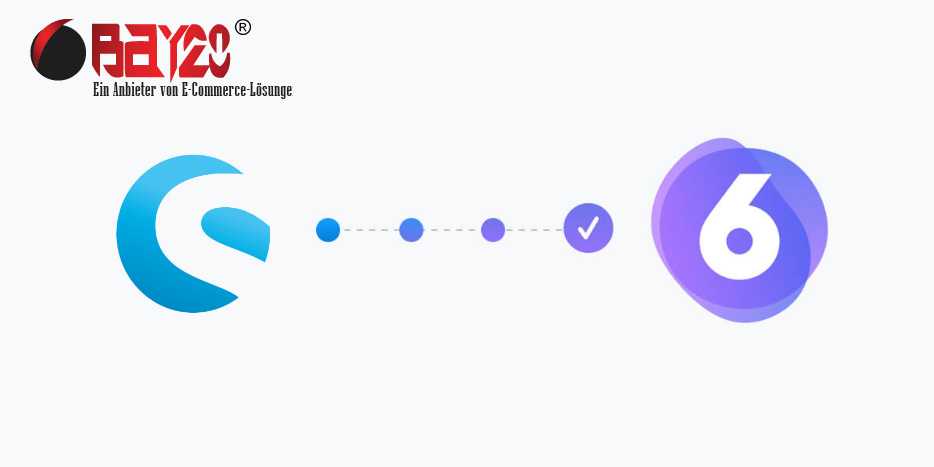
Shopware offers a great migration solution for switching from Shopware 5 to Shopware 6. As long as you have a strategy in place and you plan it out well, there is no reason why you should postpone this tremendous innovation.

Bevor Sie shopware, aktualisieren, erstellen Sie eine Sicherungskopie der Shopware-Dateien und ihrer Datenbank. Um nun zu aktualisieren, müssen Sie sich zuerst in den Shopware-Admin einloggen. Sobald Sie eingeloggt sind, folgen Sie bitte den unten stehenden Schritten. Schritt 1: Klicken Sie auf den unten stehenden Link, um die neueste Version von Shopware herunterzuladen. https://www.shopware.com/en/changelog-sw5/ Schritt 2: […]

Shopware 5 bietet die Möglichkeit, Rabatte für eine bestimmte Kundengruppe festzulegen. Folgen Sie den nachstehenden Schritten, um sie zu erstellen. Schritt 1: Gehen Sie zum Admin-Panel und klicken Sie auf Konfiguration>Grundeinstellungen. Schritt 2: Klicken Sie auf die Shop-Einstellungen und Kundengruppen. Schritt 3: Klicken Sie auf den Eintrag Hinzufügen, um eine neue Kundengruppe anzulegen, oder bearbeiten […]