Es ist ganz einfach, google font hinzufügen, aber wenn Sie mit google fonts in E-Commerce oder Website mit https-Protokoll müssen Sie wachsam sein, während sie, weil google bieten Schriften für http-Protokoll nur.
Hier sind die Schritte, wie Sie Google Fonts für das http- und https-Protokoll verwenden können.
- Weiter zu https://www.google.com/fonts
- Suchen Sie die Schriftart, die Sie für Ihre Website verwenden möchten.
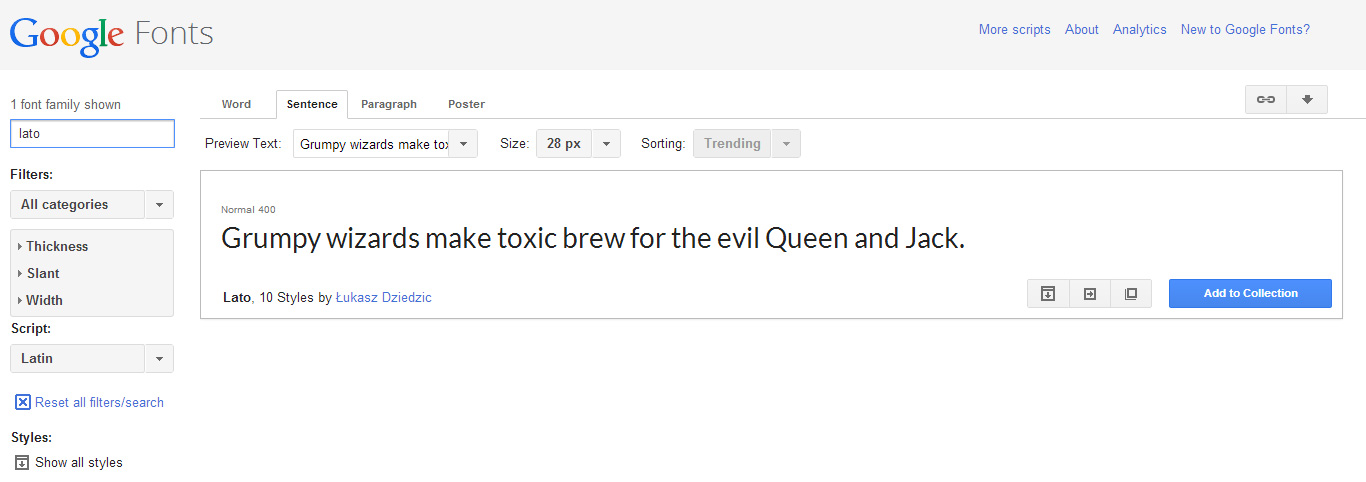
- Klicken Sie auf „Zur Sammlung hinzufügen“.
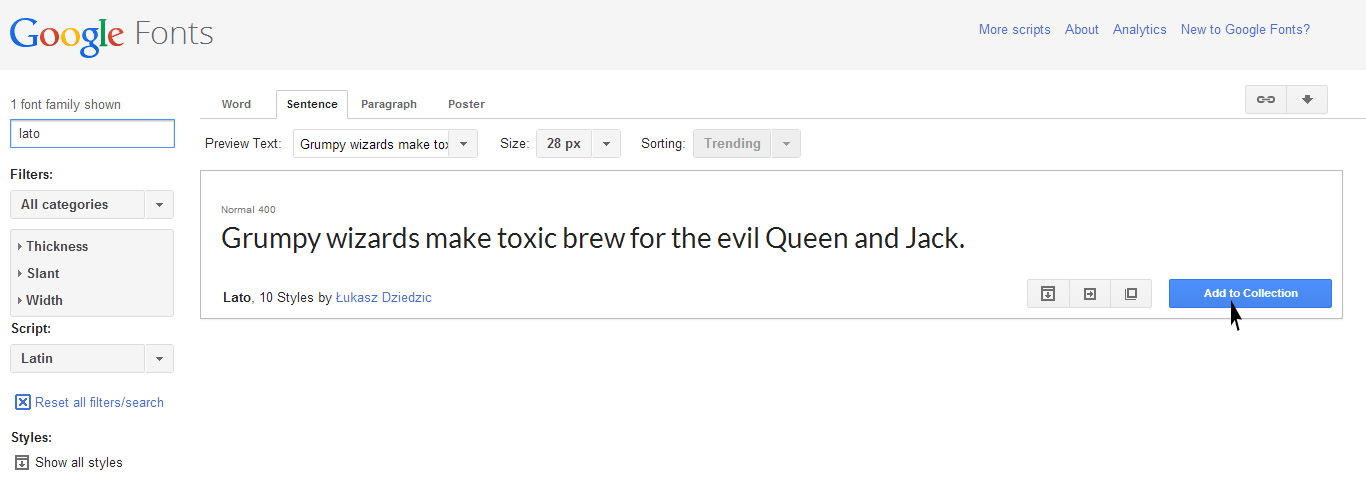
- Klicken Sie auf „Verwenden“.
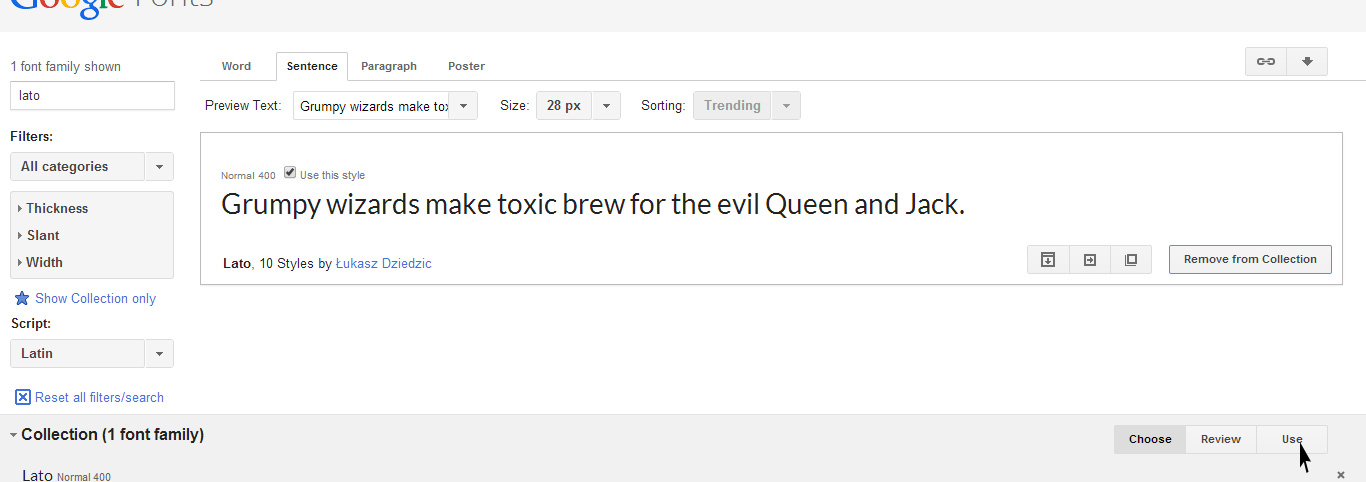
- Wählen Sie die Schriftarten, die Sie für Ihre Website benötigen.
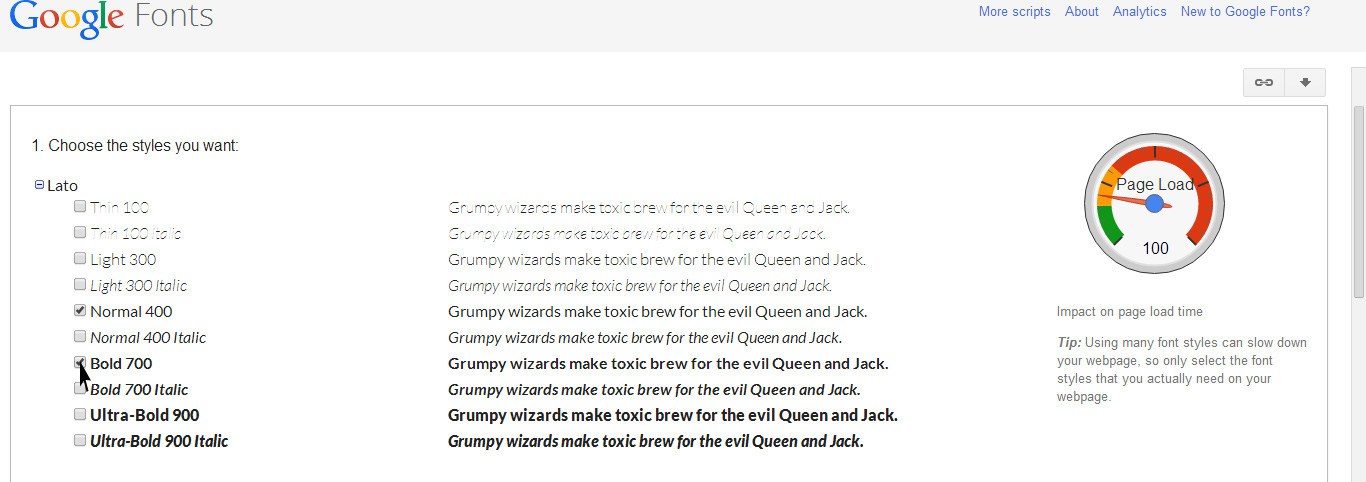
- Kopieren Sie die von Google bereitgestellte URL für die Schriftart.
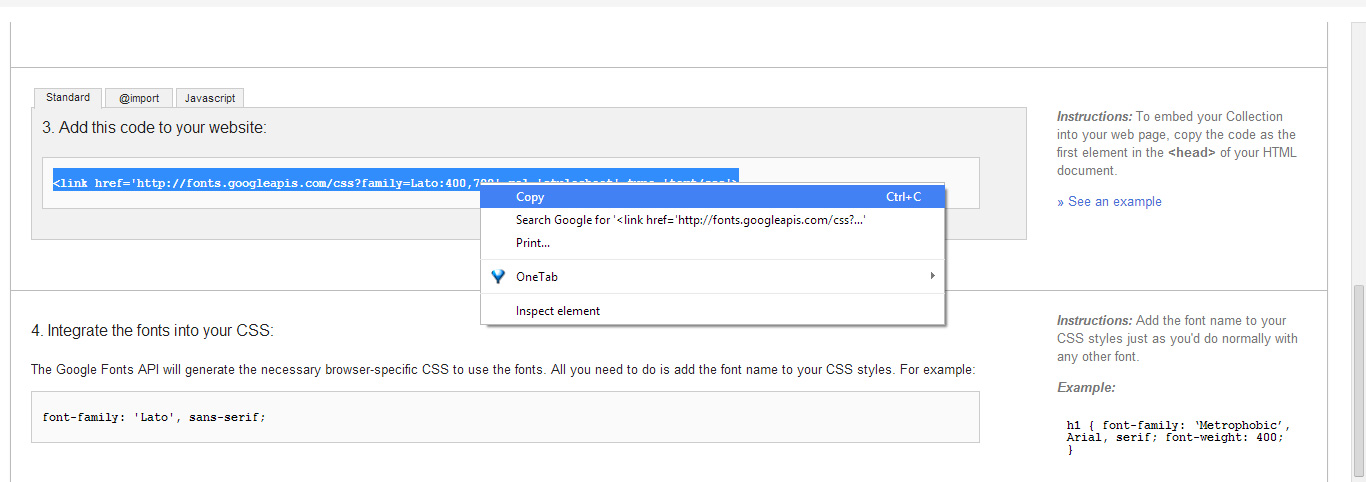
- Fügen Sie den Link zwischen den <head>-Tag ein und entfernen Sie das „http:“ aus dem Link, damit er sowohl auf http- als auch auf https-Websites funktioniert.








