Steps to Take Before Launching Shopware 6
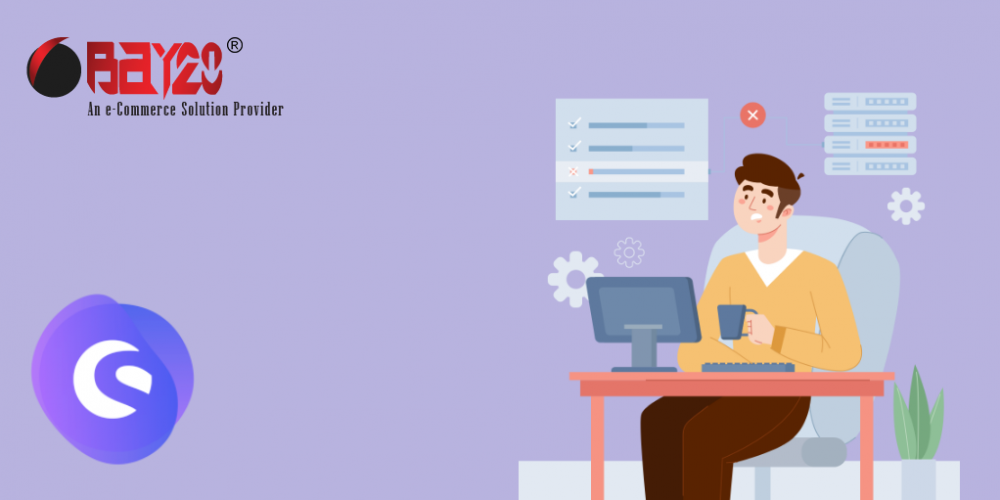
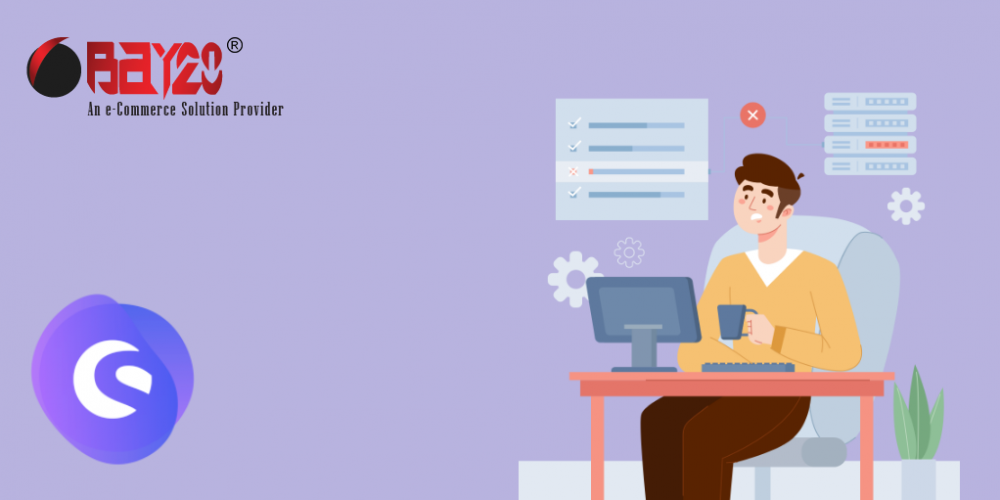
Steps to Take Before Launching Shopware 6

Shopware 6.5 is released by Shopware! It’s time to welcome new improvements and innovations. What technical changes can we expect? What new features can we expect?

To configure and Customize Search Functionality in Shopware 6, please follow the below instruction. To Customize Search Functionality in Shopware 6

You can create different user roles in Shopware 6 with different levels of access. You can give your employees complete control over your Shopware admin or assign them specific responsibilities by designing administrator roles that are only responsible for certain tasks.
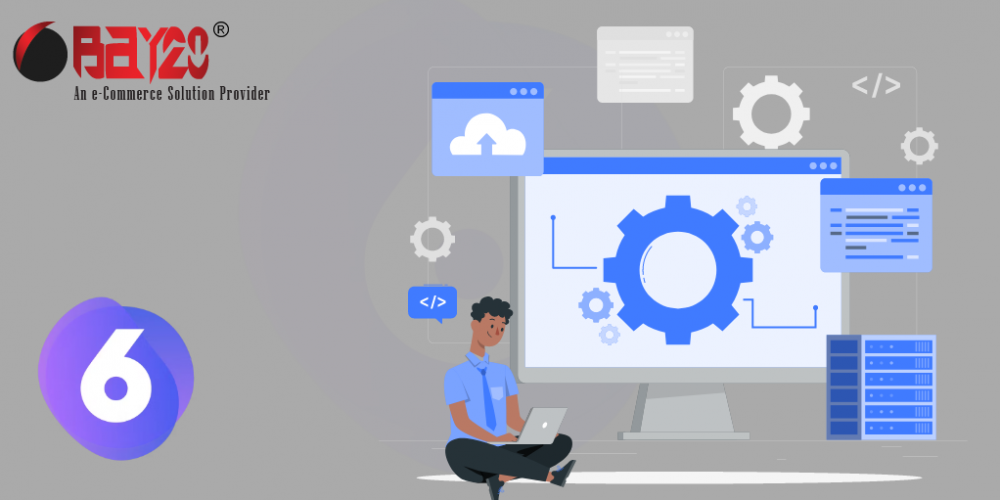
The integrations function helps to connect third-party systems in your shopware store. Integrations allow Shopware to exchange data with other systems, automate processes, and enhance the overall functionality of the platform. To create integrations in shopware 6, please follow the below steps.

While configuring the shopware 6, you have to choose the default currency of your store, and cannot change it afterward if you want to change. But we can change the default currency by editing that currency to another currency. To know how to change the default currency in shopware 6. Please follow the below steps.

Eine Transaktions-E-Mail ist eine E-Mail, die an den Benutzer bezüglich einer bestimmten Aktion auf einer Website gesendet wird. Wir werden mit Hilfe des Flow Builders eine Transaktions-E-Mail für den Newsletter erstellen. Wenn sich ein Benutzer für den Newsletter anmeldet, erhält er eine E-Mail zur Bestätigung, dass er den Newsletter regelmäßig erhält. So konfigurieren Sie die […]

SMTP(Simple Mail Transfer Protocol) is used in sending and receiving email. To configure the SMTP mailer in shopware 6. Please follow the below steps.

A digital product is a type of product that is untouchable and delivered digitally, usually via the Internet.

Dynamic Product Groups are groups of products that are automatically formed by dynamic rules based on specific criteria, such as product type, brand, price range, or performance data.
To create a dynamic product group and assign it to the homepage in shopware 6, Please follow the below steps.

Debug or developer mode is a development mode that provides additional information and tools for debugging and troubleshooting website issues.

Flow Builder in Shopware 6 is a powerful tool that allows you to automate various processes in your online store, including sending emails. With Flow Builder, you can easily set up a flow that will automatically send an email to your customers when certain events occur, such as when an order is placed.