To enable the maintenance mode in shopware 6 follow the following steps.
Step 1: Log in to the admin panel and select the sales channel of your shop.
administration > sales channels
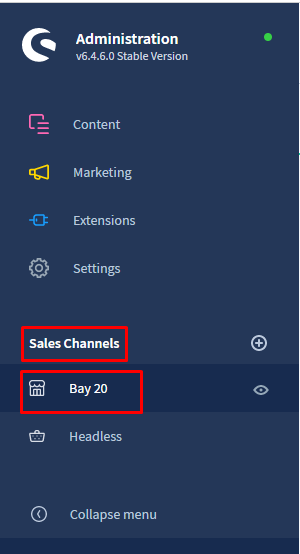
Step 2: Scroll down to the bottom and click on the switch button under ‘Maintenance mode‘ title to enable the maintenance mode and click on save.
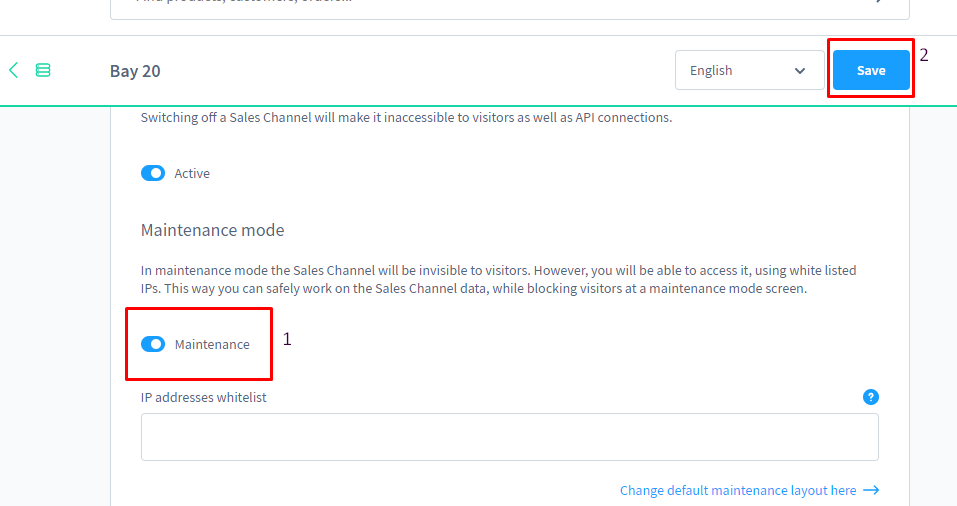
After saving the sales channels, clear the cache and your shop will be in Maintenance mode.
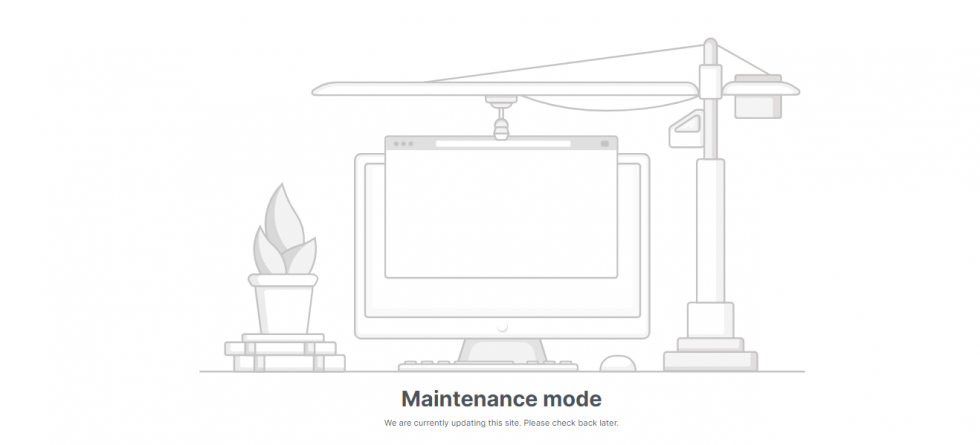
Please contact us at manish@bay20.com or call us at +91-8800519180 for any support related to Shopware 6. You can also visit the Shopware development page to check the services we offer.









