Enabling Advance Reporting in Magento 2, login to admin, click on store->setting->configuration. Now open general tab and click on advanced reporting and select enable.


Enabling Advance Reporting in Magento 2, login to admin, click on store->setting->configuration. Now open general tab and click on advanced reporting and select enable.

Show recently viewed and compared products on home page in magento 2, follow our best instruction step 1 – login to admin and click on Content->Pages

How to configure free shipping option in magento 2, login to admin – Go to STORES->Settings->Configuration->under sales click on shipping method

Login to your Magento 2 admin panel. Go to Content->Elements->Pages and click on it as shown in the image below.

In this tutorial, I have created simple instruction to create a basic module for Magento 2. Once your basic structure is ready then you can add functionality according to your website or client requirements. Follow the below steps to create simple module: Step 1: Go to the Magento 2 root directory. Step 2: Go to […]

Follow below instructions to run the magento 2 commands: Create a new file on Magento 2 root directory(command.php). Add the following codes in the newly created file. <?php use Magento\Framework\App\Bootstrap; require ‘app/bootstrap.php’; $bootstrap = Bootstrap::create(BP, $_SERVER); $objectManager = $bootstrap->getObjectManager(); $state = $objectManager->get(‘Magento\Framework\App\State’); $state->setAreaCode(‘frontend’); //command code here /*shell_exec(‘your_magento_2_commands’); –OR– system(‘your_magento_2_commands’); […]

To import products in magento 2 follow best steps: Step 1: Login to admin panel and go to System Data Transfer Import. Click here to learn more step.

As you may already know, cookies are the small text files that your website places on client devices. They are used to identify specific customers and offer them a better experience. Cookies allow your online store to remember which customer you have in your cart.
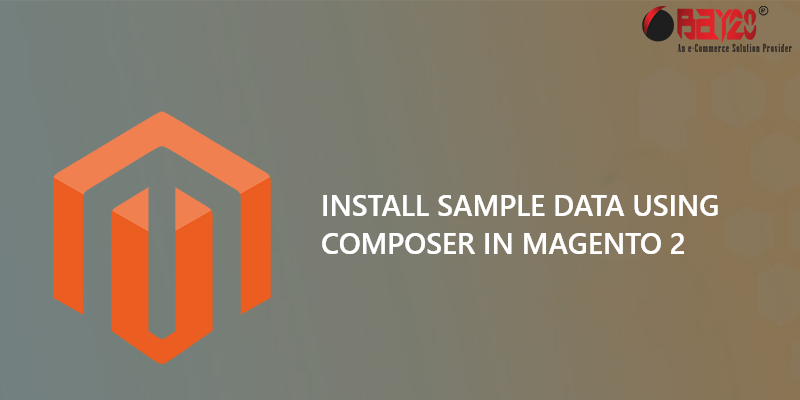
Let’s see how to install sample data in Magento 2 by using the composer. To install sample data using composer follow below steps:
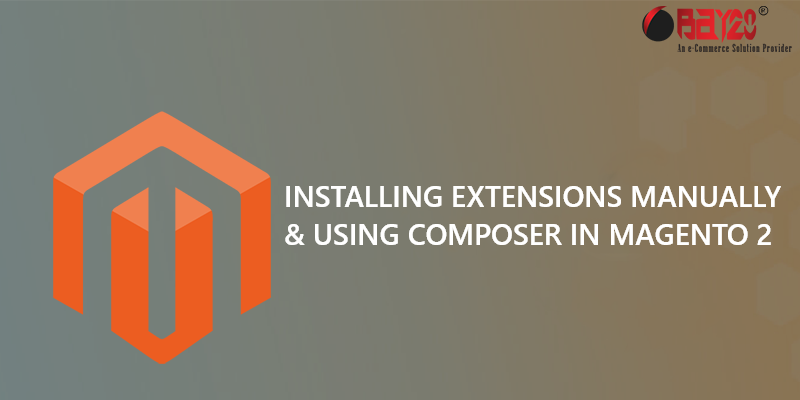
How to manually install extensions in Magento 2. Use this step to Installing Extensions Manually and using Composer in Magento 2

Email template is an order confirmation email that informs customers who have received and / or processed their order.

It provides greater security on Magento CAPTCHA, verifies without possible user errors by entering a series of letters and numbers, and encourages the conversion of the cart without further obstacles to complete a purchase.